Accessible Technology
Accessible technology (AT) can be used by people with a wide range of abilities and disabilities. It incorporates the principles of universal design. Each individual is able to interact with the technology in ways that work best for them. Accessible Technology includes any piece of hardware, software, or system that is used to improve the functional capacities of people with disabilities.
Certain assistive and accessible technology is available for loan to students registered with SAS or to UCF Departments. Quantities of items available for loan are limited and issued on a first come, first served basis. All requestors must return equipment within the agreed upon lending period and in good condition (showing no signs of misuse).
To request hardware, please fill out the Technology for Loan Request Form. Please Note: Hardware Loans are only available to UCF Students connected with Student Accessibility Services.
Available Technology
Quantities of some items are limited.
Please Note:
We work hard to keep our technology offerings current and reliable. However, from time to time, certain tools or services may be updated, replaced, or retired without notice due to security, availability, or other operational needs.
Contact AT services (atservices@ucf.edu) for questions, concerns or support.

Kurzweil 3000 Literacy Software
Kurzweil 3000 – offers a multisensory approach and multiple means of access to text; whether in print or in digital formats. Kurzweil 3000 includes the highest quality Optical Character Recognition (OCR) software available, which reproduces scanned print documents with the exact layout and formatting found in the original.
USERS CAN:
- Simultaneously listen to and read scanned text, image text (such as PDF files), digital files and Internet pages
- Access multiple file types that include: EPUB; TXT; HTML; PDF; TIFF; NIMAS; DOC; RTF; DAISY and ANY scanned paper with text and photos
- Visually track words and phrases on screen as they are read aloud
- Use colored highlighters and other visual prompts to identify important information
- Support strategies for text or recorded note taking, organization, editing
- Create MP3 audio files for use with iPods, iPhones and iPads
- Hear their own writing read aloud to them
- Take advantage of the language learning supports such as mulitple English and bilingual dictionaries, Google® Translate and voice note tool
- Improve study skills by using the research and writing functionalities such as sticky notes, extraction of outlines and column notes, auditory spell check and word prediction
- Enter the writing process from multiple points: the graphic organizer, outline or draft views
To request to download, complete the Kurzweil Software Request form. Free to All UCF Students, Faculty, and Staff .
For additional tips and tricks in using Kurzweil 3000, see this series of videos:
Video Series: Kurzweil Academy
Genio Notes
Genio Notes (formerly Glean for Education) is a Chrome and mobile device based notetaking app with many of the core features of Sonocent’s Audio Notetaker designed with user ease in mind. It can be used online or offline to help you take better notes, pinpoint important information, and keep recordings of class meetings.
To request a license complete the Genio License Request form. Free to All UCF students.
Genio Notes allows you to annotate the lecture while you’re participating in real time or listening to a recording.
To understand the software better, watch this 2 minute video:
View the Genio Notes demo video for more information.
Also, please see the registry page here you can sign up to our student classrooms to learn more about Genio!
Student Classrooms- Webinars for students (demo and opp to ask any questions!)

Livescribe Smartpen
The smartpen is a ballpoint pen with an embedded computer and digital audio recorder. When used with Livescribe digital paper, it records what you write for viewing on your computer, and synchronizes those notes with any audio it has recorded.
To request Livescribe for use during the semester please fill out the Technology for Loan Request Form.
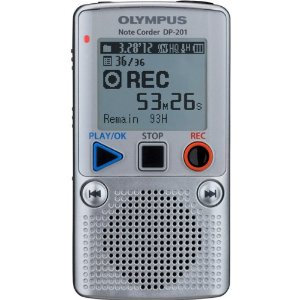
Digital Voice Recorder
Compact and lightweight voice recorder that delivers great recording quality with the world’s best noise cancellation technology
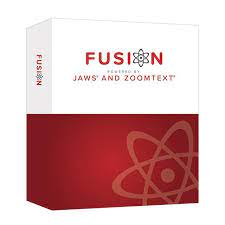
Fusion- Zoomtext Screen Magnification and JAWS Screen Reading
Software by Freedom Scientific
Fusion includes Zoomtext and JAWS. ZoomText is a screen magnification and screen reading solution for low vision computer users. JAWS reads aloud what’s on the PC screen and gives the student a unique set of intelligent tools for navigating and accesses Web pages and all screen content.
For instructions on how to download Fusion, JAWS, or ZoomText, please complete this form.

Dragon NaturallySpeaking – Speech Recognition
Software by Nuance
Take away the mechanical aspects of typing and let users create and edit documents, send email, or search the web with unparalleled speed, ease, and comfort – simply by speaking.
Student Accessibility Services has Dragon NaturallySpeaking software for testing access only for SAS proctored exams. Software licenses of Dragon NaturallySpeaking are not available for home/personal use.

ONYX Desktop Video Magnifier
By Freedom Scientific
The ONYX Desktop is a video magnifier that has a high definition camera and monitor to let you magnify and see your reading materials, classroom assignments or exams.

RUBY Portable Video Magnifier
By Freedom Scientific
RUBY is a Handheld Video Magnifier with Clear, Vivid Image and No Distortion

Listen Technologies (LR-4200-IR) Assistive Listening Receiver
The LR-4200-IR assistive listening receiver from Listen Technologies offers outstanding audio clarity and quality with the best range and reception in its class. Many UCF classrooms have the transmitter available that is compatible with this device.

Conversor Pro Assistive Listening Device
An assistant listening device that provides optimal sound quality with unmatched comfort, ease of use, and wireless portability in a wide variety of listening situations.

Focus 40 Blue Wireless Braille Display
By Freedom Scientific
The lightweight and compact Focus 40 Blue combines the latest Braille technology with a user-friendly keyboard and control layout, plus USB and Bluetooth® connectivity.
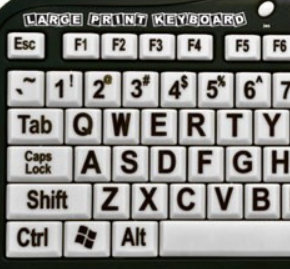
Large Print Keyboard
By School Health
The Large Print Keyboard provides low vision users an easy-to-read keyboard.

